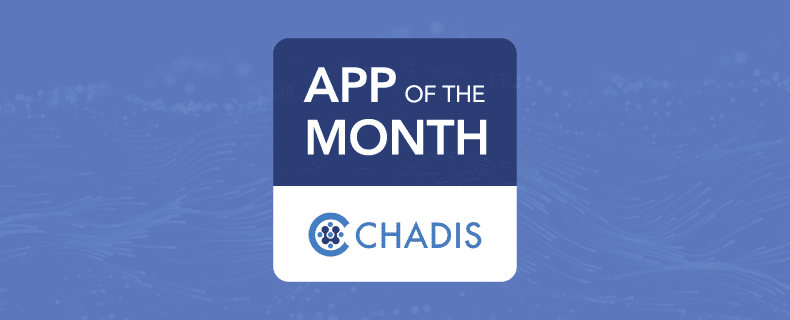Blog Posts
How to optimize and manage your remote office workflow
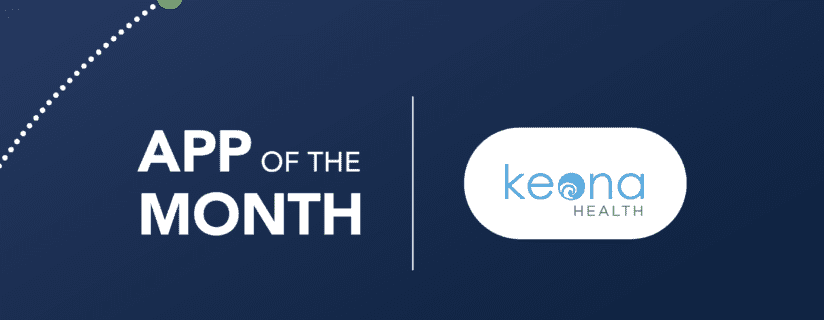
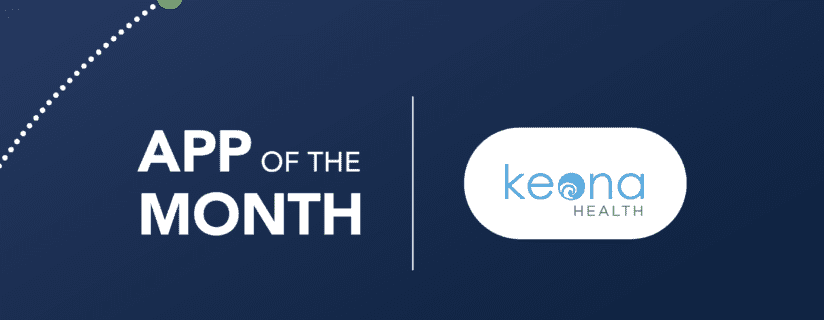
With the COVID-19 pandemic, working from home is going to be the reality for the near future. While there are good things (the cat purring on your lap) there are also new challenges (your child is crying in the other room) and the calls keep streaming in. In addition, change is fast paced. As a manager, how are you going to make sure your remote workers are up to date, working efficiently, but also that the correct information is being disseminated to patients?
Allscripts Partner Keona Health has developed tools for reigning in the uncertainty and (potential) chaos inherent in the current situation.
Give credit where credit’s due
The job of the front-line staff is incredibly complicated as it is the patient’s first contact point for answering questions, calming anxiety, and addressing angry complaints. When everyone was in the same office it was naturally much easier to set and monitor workflows. Now that everything is up in the air, you can expect workflows to change three to four times over the next few weeks or months.
Crucial steps in dealing with patients include determining insurance information, investigating ability to pay, screening for medical acuity, and getting them to a nurse in case their issue is urgent.
In terms of dealing with the medical staff, there’s the physician who wants procedures scheduled every Tuesday, Wednesday, and Thursday afternoons; another is the designated provider to see live patients with flu-like symptoms that could be related to COVID-19, and a third wants new patients only on Mondays and Fridays.
How can providers and management know that reality is aligning with the practice goals and plan?
Maintaining quality and consistency
As a practice or contact center manager, you need to maintain quality and consistency for complicated remote workflows. It feels like you have to spend your entire day following up with staff just to smooth everything out.
At the same time, new information comes out on a daily basis. You can update SharePoint or a Word document, but how and when staff reads the critical information is unknown.
Team coaching
You also need visibility into what employees are doing so you can coach them, but only as they need help and without stretching yourself too thin. The ability to monitor appointments, virtual visits, and encounter queues in real time is crucial.
In this “perfect” world, you can see where most time is being spent. Compare staff productivity metrics to find those that could benefit most from your assistance.
Good news: You can do this
On May 28, find out how Allscripts Professional EHR™ and Allscripts TouchWorks® EHR clients using Allscripts Practice Management are using Health Desk to bring control, automation and visibility into fast-changing and remote workflows. See how you can:
- Schedule and edit patient records into Allscripts from anywhere with just internet
- Decrease scheduling gaps and improve staff accuracy with less training
- Update scheduling and handling instructions in real time
- Use natural language symptom-checker to improve patient safety & satisfaction
- Customize simple virtual visit workflows with no downloads
- Provide your staff with COVID-19 screening updates in real time
- Reduce staff burden by letting your patients schedule with the same rules your staff uses
- Manage your staff activities in real time via custom reports & dashboards
Register for the webinar on May 28 at 1PM ET: Intelligently Manage Remote Practices